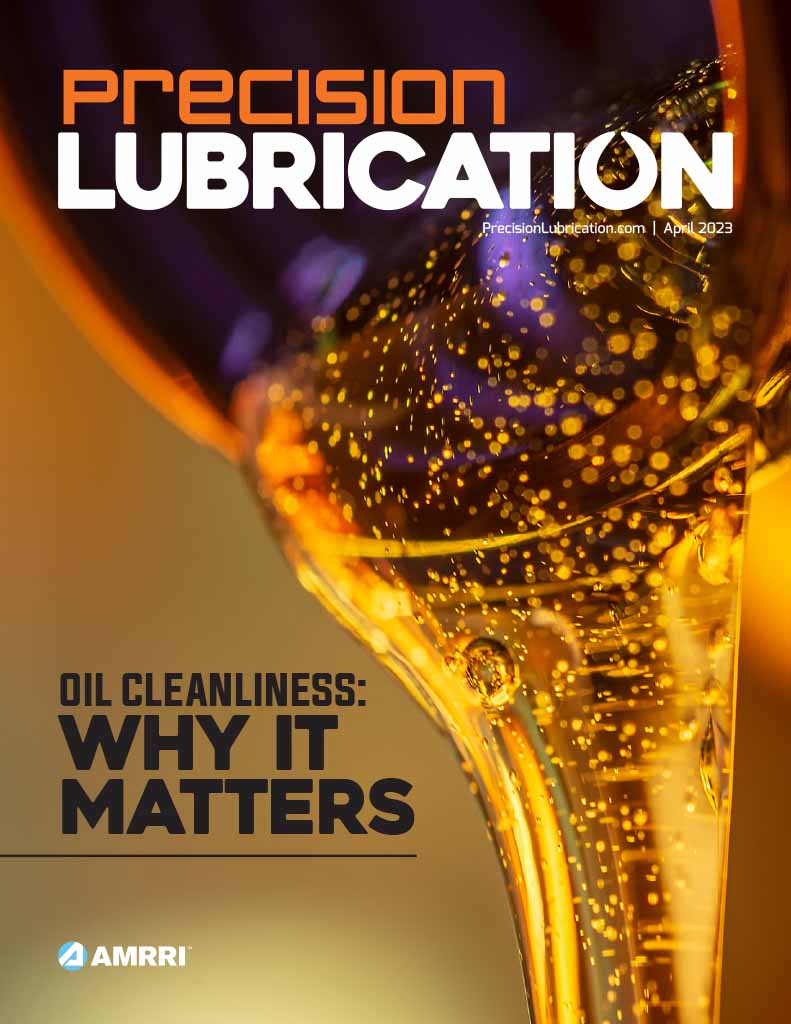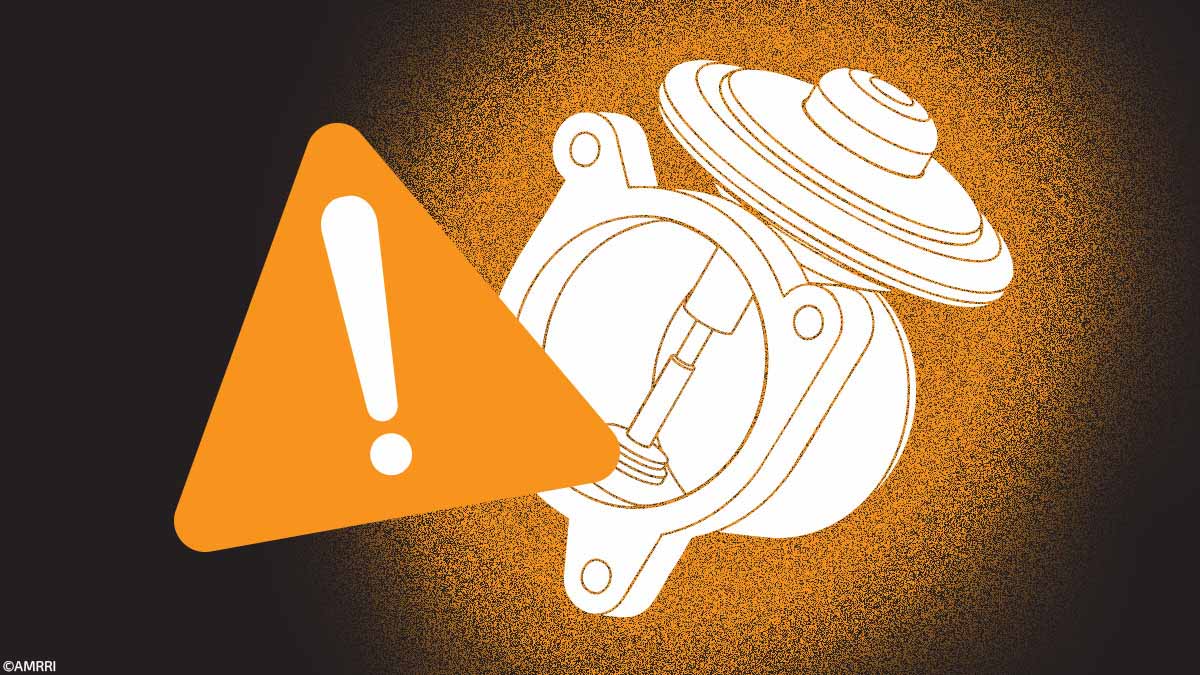As a rule, maintenance work is repeatable. The maintenance team may work on a specific pump today and repeat the same job two years later.
Rather than reinventing the wheel (developing the work order tasks steps, reattaching pictures, and locating material numbers as examples) every few years, proactive groups develop reusable corrective job plans in a shared library.
Typically, the library is located in the computerized maintenance management system (CMMS) and stored in the procedures or job plan (Maximo) library.
This location is also where the preventive maintenance PM procedures are stored. In most cases, the main difference between a PM procedure and the corrective job plan is that the PM procedure is set up to trigger at some scheduled maintenance interval, i.e., every month.
Conversely, the corrective job plan is utilized when corrective action is required, often originating from the PM findings. The maintenance planner is responsible for the creation of corrective job plans.
While every job can benefit from a level of planning, there is a cost to building detailed corrective job plans. To that end, developing detailed corrective job plans is typically reserved for more repetitive complex repairs requiring longer durations and many task steps.
How to Build a Job Plan Library
At the end or the start of the day, the planner should review the jobs awaiting planning or in planning statuses to build a listing of jobs to walk down to capture the requirements. If a job plan already exists for the work, walking down that job is not typically required, hence the term reusable job plans.
More competent planners will lay out the walk-down activities into a route to minimize travel times moving from one asset to the next. The maintenance planner should target spending one-third of the day in the field to accomplish these walk-downs.
The planning group should have developed a “walk down” template to facilitate the capture of the necessary job planning information. The template enables the capture of the task steps, the crafts required, the number of crafts at each task step, and the task step duration.
These durations are summed to determine the total job duration. Other sections of the template enable the planner to document the materials required and any special tools or rental equipment as examples. The planner may draw sketches or take pictures to include in the corrective job plan.
The planner may also meet with the technician to help scope the work activities and receive input on how the technician would approach the work. The collaboration improves the partnership and increases the likelihood of the plan being followed.
Creating a Job Plan Template
Ideally, every site or organization should have a job planning template that is utilized for planner walk-downs and standardized entry. The following items serve as a checklist reference:
- Purpose of the work
- Craft requirements
- Estimated job duration
- Materials and parts required
- Consumables needed (dependent on site/ job)
- Individuals/departments to be notified
- Safety requirements / PPE and related issues
- Special tools and equipment
- Equipment drawings (OEM cut sheets)
- Operation and maintenance manual procedures
- Job step sequence, procedures
- Specifications and tolerances
- Special instructions
- References to craft interactions
- Testing requirements
- Clearing of lockouts
- Notification of work completion
- Cleanup and housekeeping issues
- Return of special tools
- Tag rebuildable items
- Disposal of used parts
- Dispose of waste oil
- Complete the paperwork and turn-in
- Input labor hours
- Feedback to planners
Once the walk-down is complete, the planner returns to their desk to do the detailed planning activities. Here, a template enables standardization from one planner to the next.
Sections of existing job plans may be reused to create parts of the new job plan. For example, a laser alignment procedure may exist, and this item can be cut and pasted into the new job plan document.
The task steps are broken down into logical steps that include precision specifications. These specifications include gaps, fits, clearances, belt tension, bolt torque, etc. Surprisingly, a large percentage of equipment failure is self-induced, upwards of 84%. Providing detailed specifications can help ensure that new defects are not added to the asset.
If materials are required, they are identified and added to the job plan before being requisitioned. OEM cut sheets and pictures can be attached as well. The job plan is named for recall in a manner that enables the use across multiple assets and the ability to be located by any planner, not just the original plan creator.
Remember that planning aims to give the technicians a head start. To that end, a job plan can be created with a minimum of three items:
- Job duration
- Crafts required
- Materials needed
When the planner has thirty jobs to plan for a future week, create all thirty jobs using the minimum above and then plan two or three in full detail. A minimum of two to three fully detailed job plans should be a weekly metric for each planner.
Once the detailed corrective job plan is created, it can be attached to the corrective work order. The work order is placed in the “Ready to schedule” status if no materials are required. Otherwise, the status would be set to “Awaiting materials.”
In all cases, feedback is required from the technicians executing the work. This is especially true for the “minimal” job plans. Ideally, a feedback form exists to capture the technician’s feedback. The feedback should enable the planner to document missing materials, adjust the estimated hours, and improve task steps, as examples.
Organizations often provide training to help the technicians understand their role in the planning and feedback processes to get better results in work order documentation.
Yet, developing the job plan library is one of the hardest to sustain from an implementation perspective. Planners are often doing everything but planning. It’s common to find planners spending up to five hours per day locating parts for future jobs.
Accurate job planning is lost, along with technician feedback for improvement. Why reinvent the process the next time the same or similar jobs are needed on that asset? Building the job plan library is one of the easiest ways to improve maintenance planning and systematically reduce the planner’s effort.